Line Break Tag

Line Break Tag Line Break टैग, या `<br>` टैग, HTML का एक inline टैग है जिसका उपयोग टेक्स्ट या सामग्री को एक लाइन से दूसरी लाइन पर ले जाने के लिए किया जाता है। जब आप `<br>` टैग का इस्तेमाल करते हैं, तो वहां जहां यह टैग होता है, वहां का टेक्स्ट या सामग्री एक नई लाइन पर आता है। यहां एक उदाहरण है: ```html <p>यह एक लाइन है।<br>यह दूसरी लाइन है।</p> ``` इस उदाहरण में, `<br>` टैग का उपयोग से "यह एक लाइन है।" और "यह दूसरी लाइन है।" को अलग-अलग लाइनों पर दिखाया जाएगा, जबकि `<p>` टैग से दोनों को एक पैराग्राफ के रूप में प्रदर्शित किया जाएगा। इस टैग का उपयोग किसी भी स्थिति में किया जा सकता है जब आपको टेक्स्ट या सामग्री को अलग लाइनों पर रखना हो, जैसे कि पता, कविता, या गाने के बोल।
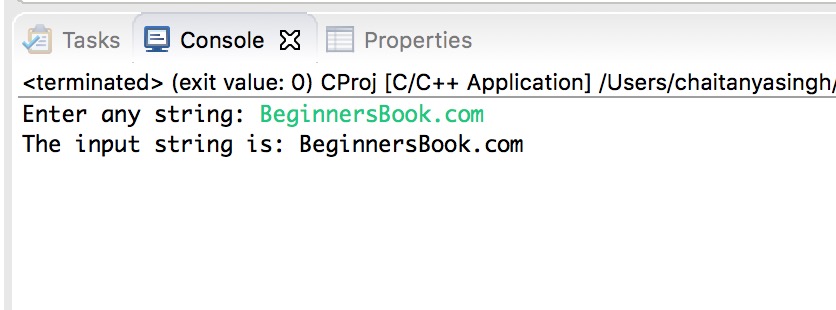

Comments
Post a Comment